The best brainstorming games you can do remotely
Georgina Guthrie
January 28, 2022
Brainstorming is a popular technique that involves a group of people all bouncing ideas off one another. Everyone gathers around a whiteboard and talks through their ideas, and the group (hopefully) agrees on a creative direction on the spot.
It used to be the gold standard when it came to group planning, but classic brainstorming has frequently faced criticism for its ineffectiveness. For one, it’s chaotic and unstructured. Secondly, it favors fast thinkers and vocal people, while quieter, more analytical thinkers underperform.
To get the most out of your entire team, you need to give everyone a chance to give their best answers. That doesn’t mean you have to abandon brainstorming exercises altogether. But it does mean that you need to design them to help with varying types of thinking and communication styles to thrive.
Communication techniques used by remote workers can help your team brainstorm better — whether they’re actually working at another location or sitting just a few desks down.
Why remote teams brainstorm differently
We all use two types of communication: real-time and asynchronous. Remote workers depend on asynchronous communication much more, which uniquely affects their brainstorming sessions.
Asynchronous communication is any communication that doesn’t occur in real-time — think email, chat messages, and comments in online tools. Communication is less immediate, but there are many benefits.
Firstly, it gives people more time to think before responding, which means they can give their best answer rather than their first. Recent evidence suggests brainstorming is better when done alone for this reason. Individuals perform better when they can develop their ideas alone and present them to the group later.
Another benefit is that it makes the process more democratic; it allows the quieter, more thoughtful group members to have their voices heard just as much as their more vocal coworkers.
With the right tools, your team can play brainstorming games in real-time, asynchronously, or mix the two styles.
Five brainstorming games that get results
Brainstorming works best when there’s a structure and prompts. Here are five essential techniques you can use when brainstorming, whether working in real-time or asynchronously.
Word association
Most of us played word association games as a kid. One person says a word, and the other says the first thing that pops into their head. The more grown-up version of this is called ‘word banking.’ The game is essentially the same but with a little more structure.
First, ask your team to come up with terms that describe a theme, topic, or product — then group similar words or ideas. The goal is to break your project into manageable parts and form connections between different areas, which should help you create new ideas.
For example, when promoting a product or service, your groups might include ‘social channels,’ ‘content,’ and ‘traffic.’ Within those categories, you would look for overlapping goals and deliverables.
Alter-egos
Considering other perspectives is integral to overcoming biases, which can hinder creative or lateral thinking. So, for this exercise, ask your team to think about how someone else would solve a problem.
For example, you could pick a famous person, fictional or real, who you believe embodies a great problem solver, such as Don Draper for an advertising campaign or Steve Jobs for innovation.
Alternatively, you could pick someone you think is the opposite of your assumed audience to spark ideas that are more out of the box.
Idea swapping
Brainstorming games that combine fast and slow thinking have the potential to produce more diverse, well-developed solutions. The point of idea swapping is to give your remote team time to think critically and prepare strong ideas, so you’re starting with quality before generating higher quantity.
Give your team a question or topic a day or more in advance, and ask each person to prepare a short statement describing their idea. Team members can also create lists, mind maps, and other materials while brainstorming individually, but these resources shouldn’t be shared until the end of the exercise.
Similar to a Secret Santa swap, assign each person to present someone else’s idea. They can send a quick email or DM to swap. Each person should start by explaining the solution they received and then lead the rest of the group in asking questions and making suggestions to expand upon the idea.
Only give the presenter a few minutes to get acquainted with the new idea. That way, your team member will have to adopt another perspective very quickly and try to expound on it.
Idea swapping encourages you and your team members to use someone else’s idea as a springboard. The person who originally came up with a particular idea should be the last to give input. If they speak up too soon, it will limit how everyone interprets the idea.
Reverse brainstorming
When you’re struggling to come up with new ideas, start asking your team to create problems. Purposely think about what would be disastrous for your project.
For instance, three bad ideas for a new product launch might be to talk negatively about it online, to fail to announce the launch, and to make the homepage difficult to navigate. Reverse those ideas, and you now have three goals: to create a great website, promote the launch on social media, and team up with influencers to sing its praises. Voila!
Understanding what not to do puts you in tune with the needs of your project and helps you spot — and overcome — weaknesses.
Race to the finish line
Gap analysis is a process all businesses should use to identify problems or opportunities. To turn this process into a brainstorming game, start with a blank online whiteboard. Label the left side as ‘Where we are’ and the right side as ‘Where we want to be.’ Leave plenty of space in between the columns.
Under the ‘Where we are’ column, place sticky notes describing your current operations. Do the same for the ‘Where we want to be’ column, listing the ambitious goals you want to achieve. For each idea in the left column, brainstorm changes or improvements you need to make to reach the second column. Put each suggestion on a sticky note. Next, arrange them in a row based on how much they improve your progress toward the bigger goal.
Keep going until you have enough steps to reach the finish line or ‘close the gap.’ Moving these notes around several times before you agree on a layout is okay. Eventually, you’ll have a spectrum of actionable ideas, and you can decide which ones make the most sense for your company.
For this exercise, you should also keep the topic relatively narrow. For example, focusing on customer retention strategies or product security improvements is better than broad themes like company goals.
Using an online whiteboard for remote brainstorming
When you’re ready to start brainstorming with your team, choose your structure and the tools you need to support your exercise.
A few technologies to consider are:
- Video chat: Video allows you to talk through ideas in real time with team members not physically in the office. Just make sure there’s someone to take notes. (A virtual whiteboard with video chat features built-in works especially well for these interactions.)
- Team chat app: Within your team chat app, create a dedicated chat topic to discuss your ideas in more depth before and after any real-time interactions.
- Virtual whiteboard: Using a virtual whiteboard, your team can visualize their ideas to convey information more clearly and draw deeper connections. The benefits of online whiteboards (vs. physical ones) include allowing you to work together in real-time or asynchronously. They let your team collaborate in one space from wherever while also saving your work to refer back to later.
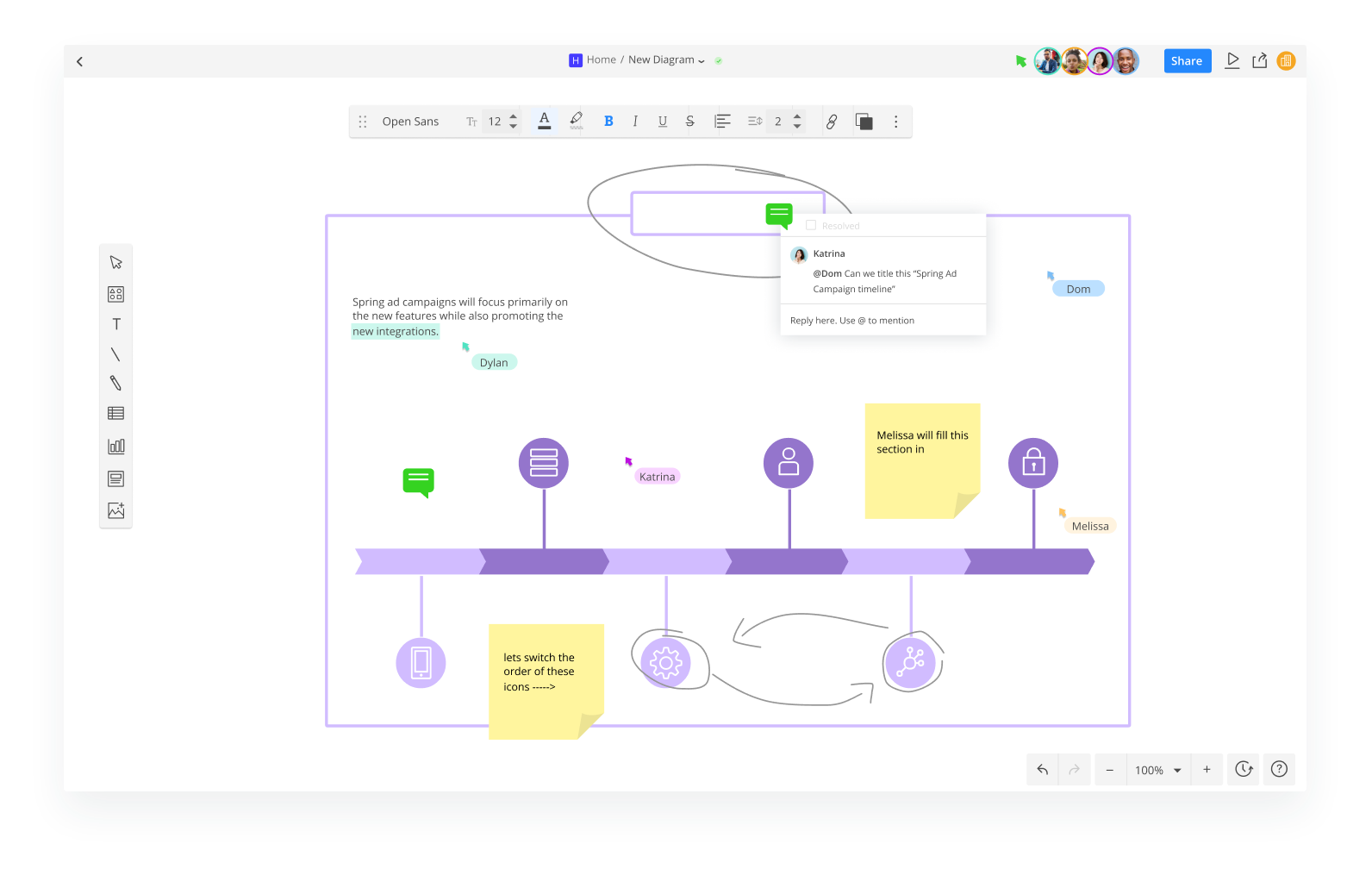
More brainstorming games you can do with a virtual whiteboard
When you use a virtual whiteboard, you also open up a whole new world of brainstorming games like these:
- Mind mapping: this is where you break your goal or issue down into themes, and then group ideas around each topic. The purpose of mind maps is to spark creative ideas and make your project more manageable.
- Group sketching: visual thinking can spark ideas that writing may not. This technique is particularly useful for design teams, but it can also be a general creativity exercise. One person starts by drawing something using a virtual drawing tool. They then pass their creation on to the next person, who adds a new element, and so on.
- SWOT Analysis: S.W.O.T. stands for Strengths, Weaknesses, Opportunities, and Threats. An analysis is easy on a virtual whiteboard: simply create four columns (or choose a SWOT template), and invite everyone to add their thoughts. Or, they can share suggestions with you separately to add yourself.
- Zero draft method: this is a popular technique employed by writers, but it’s useful for anyone who wants to kick-start a project by getting initial ideas out into the open. Start with your central theme, project, or product. Then, write down everything you currently know about it, what you need to know, and what you want to know but don’t. Make a note as to why each topic is important, and invite others to do the same. The goal is to get past that initial creative block.
Simplify brainstorming games with a diagramming tool
Properly structured brainstorming games can spark creativity and bring your team together. Using remote work tools means your team can collaborate on their ideas from anywhere and then come together to present and discuss them.
With Cacoo, you can use professional-looking templates, drag and drop images on your whiteboard, and comment and respond to feedback right on diagrams. You can also track your ideas over time with version history.
When it comes to brainstorming, face-to-face discussions still have their place. But giving people the structure, time, and tools to formulate their best ideas will lead you to more success.
This post was originally published on May 8, 2020, and updated most recently on January 28, 2022.

